API Access
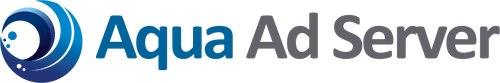
Your account at Aqua Ad Server can be managed and maintained using the web interface, and you can retrieve all statistics from there as well.
If you want, we can also arrange API access. This is an optional paid extra for your account.
API access costs $10 per month (billed monthly), or $100 per year when billed annually.
Uses cases for API access to your Aqua Ad Server account
Here are a few ideas and examples of how you can use API access to professionalize your ad business.
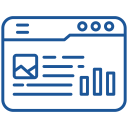
Customer portal
Develop your own customer-facing portal, or incorporate campaign management and statistics into an existing customer portal, and then use the API to interface between the portal and the ad server account.

Billing integration
Retrieve statistics about delivered campaigns and/or completed conversion, add them to your existing billing system and use them as the basis for invoicing.

Campaign monitoring
Get information about active campaigns and statistics to evaluate pacing and progress, and to identify potential over- or under delivery.
API software
API access to your ad server account utilizes the well-known and established Revive Adserver REST API, a product developed by Aqua Platform.
You won’t have to install or configure the software yourself, this is handled by the team at Aqua Platform.
All you have to do is develop your own front-end code and API calls and response processing.
Pricing for API access to your Aqua Ad Server account
API access is an optional, paid extra for any existing Aqua Ad Server Account.
Available payment options:
- For a monthly payment frequency:
$ 10 per month (first month pro-rated) - For an annual payment frequency:
$ 100 per year (that’s a saving of almost 17%)
These costs are on top of the pricing for the account.
Request API access to your Aqua Ad Server account
"*" indicates required fields
Enter your name and email, and the name of your account
Make sure to enter the exact same account name that was used when your account was created, so we can process it correctly.
After you send your request, you will receive a confirmation by email.
Following that, one of our support specialists will contact you to arrange the technical details.
Once the setup is completed, you will be invited to create a subscription to pay for your new API access.
